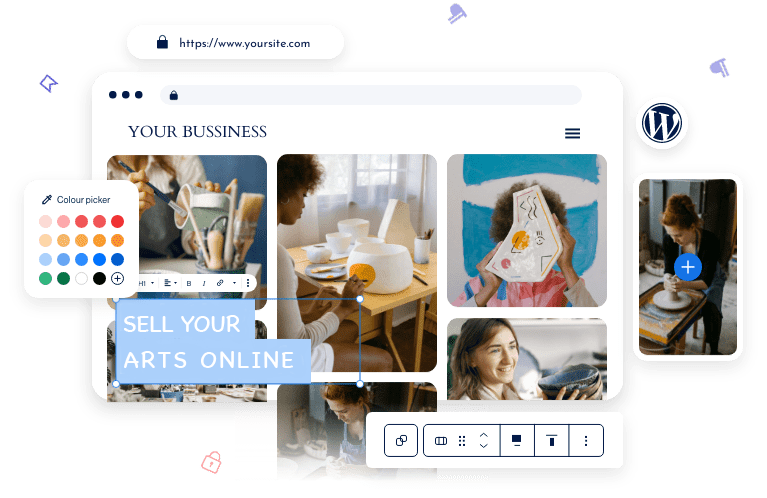Select a plan that suits you
Where is your website traffic coming from? Learn More
Not Sure Which is the Best Web Hosting Plan for You?
Consult with our web hosting expert to pick the right plan!

Auto-Setup
No need for any legwork - Your WordPress hosting comes pre-configured with the latest version of WordPress and is ready-to-use the moment you buy it.
Auto-Updates
Any patches or version upgrades released by WordPress are automatically installed for your packages, not only making your sites future-proof but also more secure.
Auto-Caching
Get the best-performing WordPress sites with our Cloud Hosting. With cache and CDN auto-configured on all your packages, pages load much faster with the least amount of resources.
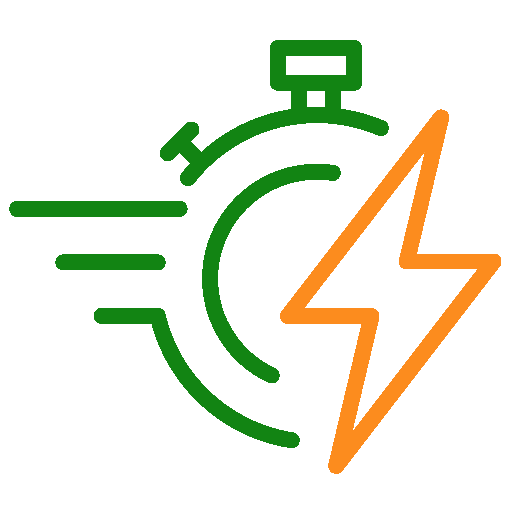
Blazing-Fast Load Time
With top-of-the-line hardware and caching - which stores your site’s most used pages, and a globally distributed CDN, your site is served upto 2x faster.
Instant Scaling
No need to move your hosting as your traffic grows. Ramp up your resources at the click of a button - instantly add RAM and CPU without a reboot.
Your Data - Safeguarded
Our industry-leading Ceph-based storage system stores your website data across 3 distinct devices to ensure redundancy and safety.
Automatic Failover
If we detect a hardware issue, we automatically move your site to another server, ensuring that your site is always up and you never lose traffic.
-
Can I upgrade my WordPress Hosting plan?
No, You cannot change upgrade or downgrade plans, however the amount of RAM and CPU cores for your plan can be upgraded.
-
Can I add more WordPress installations to an
existing plan?
No, you cannot add more WordPress installations to any plan. The number of WordPress installations will remain fixed.
-
Can SiteLock and CodeGuard packages be upgraded?
Currently, the included SiteLock and CodeGuard plans cannot be upgraded.
-
Can I use an external email service with WordPress
Hosting?
Yes, you can use any 3rd party email service for your domain. In case you are using the default name servers provided with WordPress Hosting, please contact our Support team to update the relevant DNS records for your blog.
-
Can I use an existing certificate with my blog?
No, you cannot use an existing certificate. You will need to generate a CSR from the WordPress Hosting panel and get a certificate issued which can be installed from the panel.
-
Will WordPress be updated automatically?
Yes, WordPress core updates will be enabled by default.
-
Is there a money back period for WordPress
Hosting?
No, WordPress Hosting does not have a money back period.
-
Is Multisite supported with WordPress Hosting?
No, Multisite is not supported.
-
Can I access the cPanel for my hosting plan?
No, cPanel access is not provided with WordPress Hosting.
-
Is an SSL Certificate included with the plan?
Yes. When you purchase a WordPress Hosting order, Free SSL powered by Let's Encrypt, is automatically generated and installed for all domains associated with the package
-
What is the difference between "WordPress Hosting"
and "WordPress Hosting + Security Suite" plans?
WordPress Hosting plans are economical plans without automatic backups and anti-malware. WordPress Hosting + Security plans have the same specifications as that of the WordPress hosting plans, including automatic cloud backups and anti-malware at a cost difference.
 DOP
DOP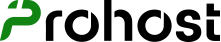
 Dominios
Dominios Herramientas
Herramientas 
 cPanel Hosting
cPanel Hosting Alojamiento Compartido
Alojamiento Compartido  Servidores
Servidores
 Correo Electronico
Correo Electronico